Table of Contents
AutoCAD के लिए छात्रों को 1 साल का मुफ्त सब्सक्रिप्शन कैसे प्राप्त करें
अगर आप एक students हैं और अपने design and drafting को अच्छा बनाना चाहते हैं, तो AutoCAD आपके लिए एक बहुत अच्छा tool हो सकता है। Autodesk, AutoCAD का निर्माता, Students के लिए Free Subscription की सुविधा देता है। इस blog में हम आपको अच्छे से बताएंगे कि आप कैसे एक साल का free AutoCAD subscription ले सकते हैं और इसके फायदे क्या हैं।
AutoCAD:
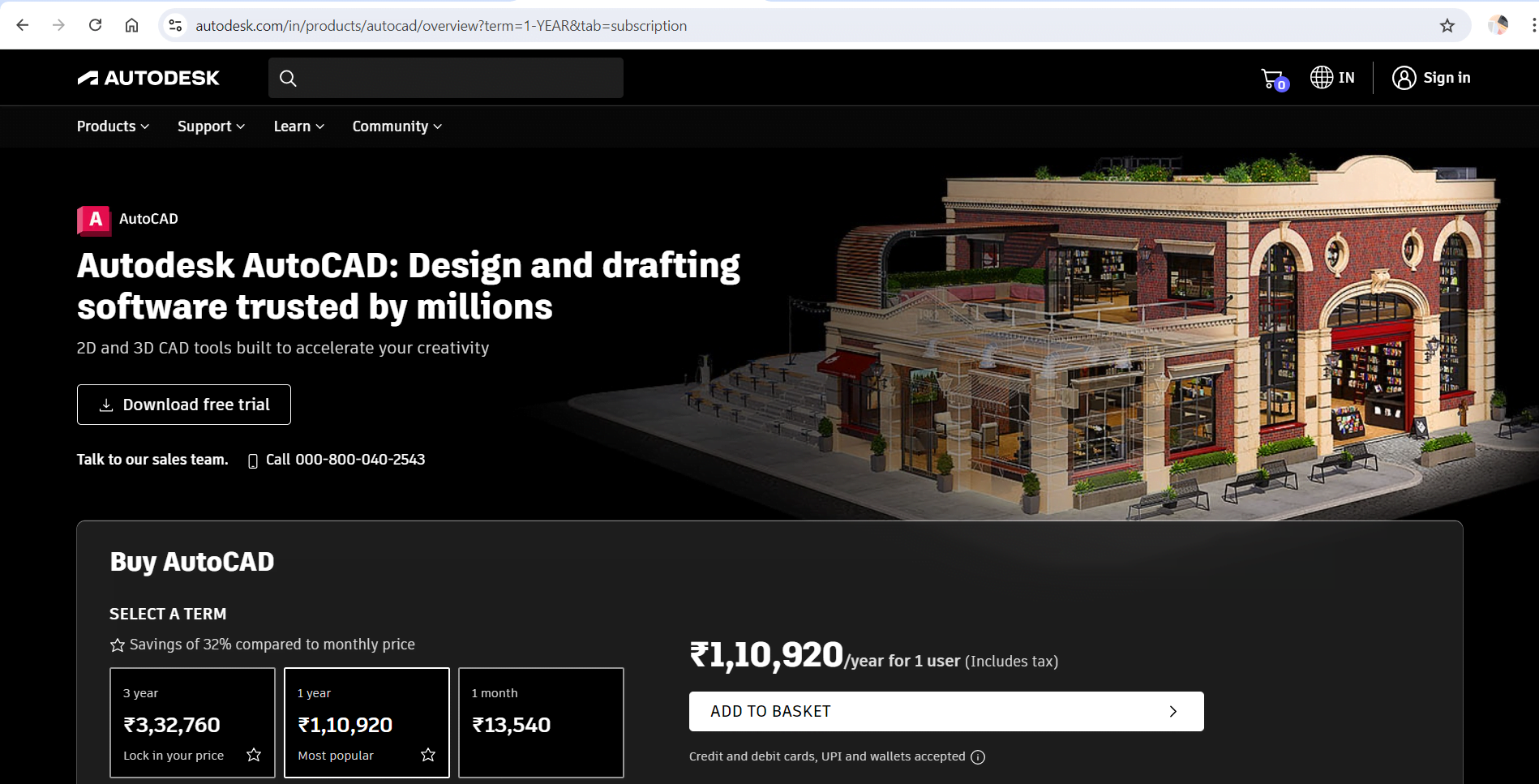
AutoCAD एक अच्छे drafting or design software है जो engineering, architecture, or designers के कई इलाकों में इस्तेमाल किया जाता है। इसकी सटीकता, tools की विविधता, और 2D/3D design compatibility की वजह से यह बहुत popular है। Autodesk ने students के लिए AutoCAD का free subscription प्रदान किया है ताकि students इस software का इस्तेमाल कर अपनी performance को बढ़ा सकें और अपने carrier के लिए तैयार हो सकें।
Advantages of Free Subsciption:
- Opportunity to Learn: free subscription आपको AutoCAD के सभी मैन features or tools को सीखने का मौका देता है। यह आपके future के projects और carrier के लिए बहुत benificial हो सकता है।
- Proffessional: AutoCAD का इस्तेमाल करके आप एक अच्छे software के साथ काम करने का experience ले सकते हैं, जो आपके Resume or portfolio को काफी अच्छा बना पाएंगे।
- Free Access for Limited Time: एक साल का free subscription आपको लंबे time के लिए software का use करने का opportunity देता है, जिससे आप अपने projects को पूरा कर सकते हैं और नई technique भी सीख सकते हैं।
Important Tips for get Free Subscription:
1. Go to Autodesk Website:
सबसे पहले, आपको Autodesk की official website पर जाना होगा। इसके लिए आप Autodesk website पर जा सकते हैं। यहाँ आपको ‘Students & Educators’ section में जाना जरूरी होगा।
2. Create Account and Login:
अगर आपके पास पहले से एक Autodesk account है, तो आप अपने account में Log in करें। अगर आप New User हैं, तो आपको एक new Account बनाना होगा। Account बनाने के लिए, आप अपनी Personal information or Educational Detail submit करें।
3. Use Educational Email iD:
Free Subscription प्राप्त करने के लिए आपको अपने educational E-mail का use करना होगा। यह Confirm करता है कि आप एक student हैं और software के लिए eligible हैं। अगर आपके पास educational E-mail नहीं है, तो आप अपनी educational institute (University) से प्राप्त Certificate or Documents Upload कर सकते हैं।
4. Choose AutoCAD:
जब आप अपने Autodesk Account में Log in करेंगे, तो आपको different software options में से AutoCAD को choose करना होगा। Confirm करें कि आप सही addition का choose करें जो आपके needs के अनुसार हो।
5. Register for Subscription:
AutoCAD को चुनने के बाद, आपको subscription के लिए register करना होगा। इस process में आपको कुछ normal information भरनी होगी, जैसे कि आपके educational institute name, degree for your study, and your Location.
6. Download and Install:
एक बार जब आपका registration approve हो जाता है, तो आपको एक Download link प्राप्त होगा। इस Link पर Click करके AutoCAD के Installer को Download करें और अपने computer पर Install करें। Installation की process के दौरान दिए गए instructions का पालन करें।
7. Activate AutoCAD:
Installation के बाद, जब आप AutoCAD को पहली बार Open करेंगे, तो आपको अपनी Sign-in information के साथ Log-in करना होगा। यह confirm करेगा कि आपका Free Subscription Activate हो जाएगा।
Some Importants Tips:
- Take care of time limit: Free Subscription आमतौर पर 1 year के लिए मान्य होता है। confirm करें कि आप इसे सही time पर renue के लिए चेक करें ताकि आपको लगातार access मिलता रहे।
- Software Update: अपने software को regularly update करते रहें। Autodesk अक्सर new features or fixes के साथ updates जारी करता है।
- Educational Certificate: यदि आपको कभी भी आपके educational status की confirm करने के लिए कहा जाए, तो आपके पास important certificates or documents तैयार रखें।
- Community and Support: Autodesk की website पर students के लिए विशेष community or support होते हैं। यदि आपको software से related कोई समस्या आती है, तो आप वहां से help प्राप्त कर सकते हैं।
Conclusion
AutoCAD का free subscription students के लिए एक best अवसर प्रदान करता है जिससे वे इस proffessional software का use कर अपने design को सुधार सकते हैं और future carrier के लिए ready हो सकते हैं। ऊपर बताए गए easy steps का follow करके आप आसानी से एक साल का free subscription redeem कर सकते हैं। इस software का full use करके आप अपनी design capacity को एक नई ऊंचाई तक ले जा सकते हैं।
आशा है कि यह ब्लॉग आपको AutoCAD के free subscription redeem करने में मदद करेगा। अगर आपके पास इस process के बारे में कोई question हो, तो कृपया नीचे comments करें।

